在 Drupal 中通过 GMap 模块使用 Google 地图
使用 Google Map 需要两个模块
GMap 和 CCK
先来看看效果:
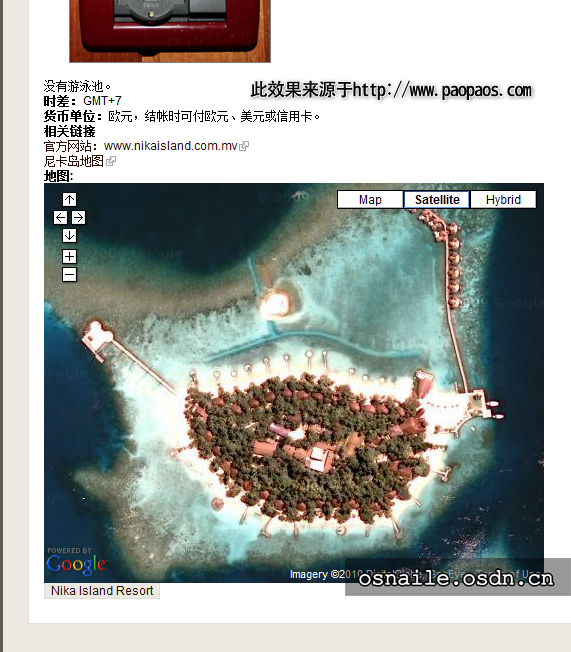
想把 Google Map 嵌入到 Drupal 里,需要 GMap 模块
下载地址:http://drupal.org/project/gmap
首先启用GMap模块,在
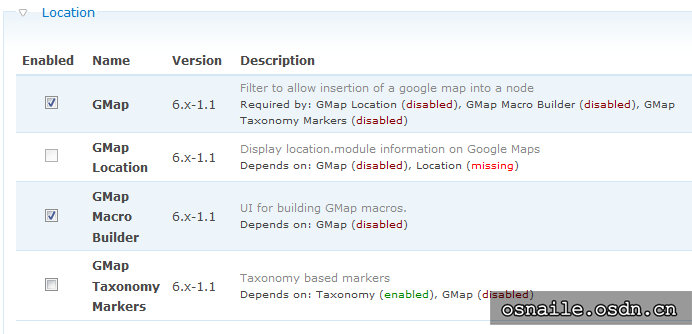
在输入格式中加入新的格式,把“GMap macro expander”勾上
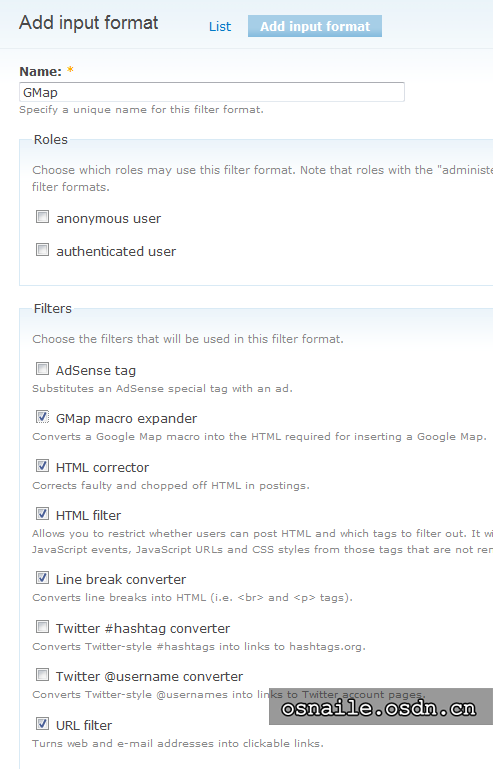
在想有 Google Map 的内容类型中,加入一个新的字段,设置为 Text 多行 类型
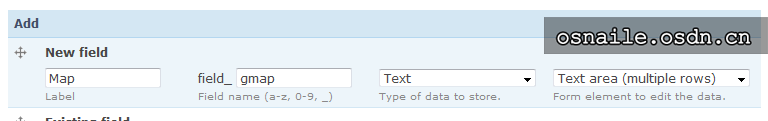
一定要选择“Filtered text”
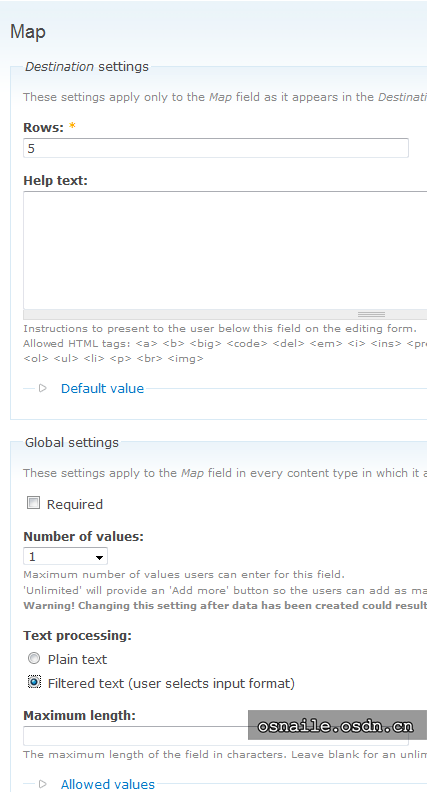
设置 GMap 的参数,这里要写的就是Google Maps API Key
获得Google Maps API Key请点击:http://code.google.com/apis/maps/index.html
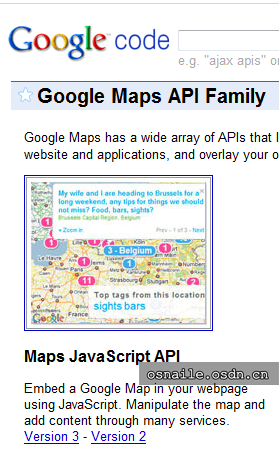
使用 Version 2 就行了
得到 Google Maps API Key 之后,把这个 Key 设置上就可以了
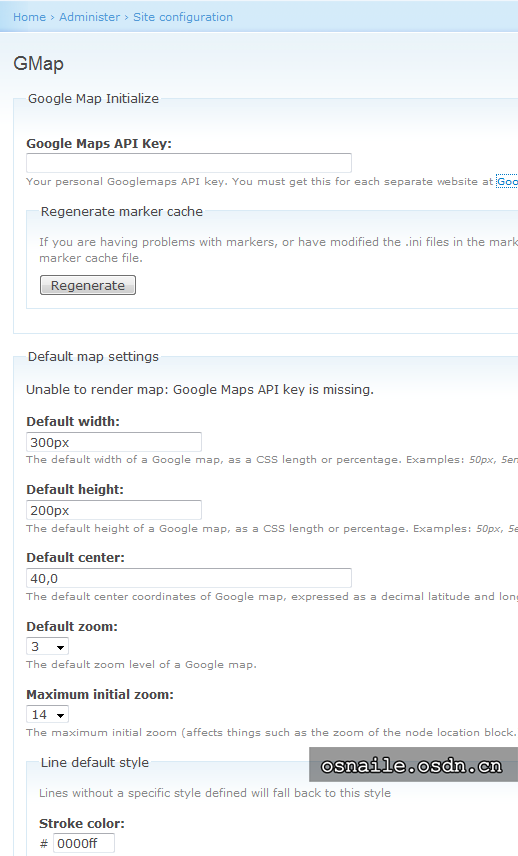
基本的设置就是这些,就可以在写新内容的时候插入 Google Map 了。
先得到 GMap 的 macro 代码,在导航里找到:
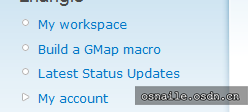
拖拽地图到你想要显示的地方
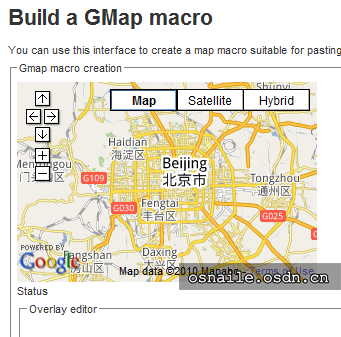
把最下面显示的代码
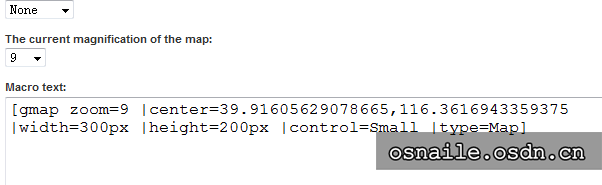
在新建内容的时候写到 Map 字段里就可以了
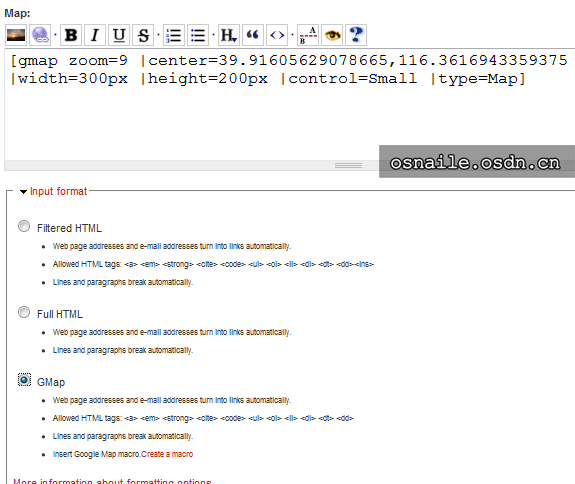
别忘了把输入格式设置成“GMap”
好,这样就完成了。
谢谢,我试试
谢谢,我先试一下